Using the stdout to debug print the solution in the leetcode con
- Time:2020-09-07 12:03:44
- Class:Weblog
- Read:35
The leetcode web coding IDE has a premium debugger feature – however this is not enabled during the contest. Recently I found out that you can actually print to STDOUT and then when you run your solution – you will see the output – this is an easy yet powerful method to debug when you don’t have other better solutions.
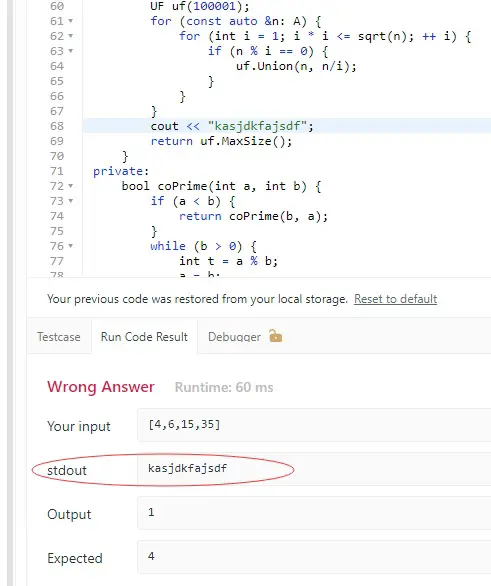
leetcode-stdout-debugging-trick
This is a great way to debug your code when you don’t have a IDE at hand – sometimes I participated the weekly contests on iPad where I don’t have IDE and I don’t have access to the inbuilt leetcode debugger as well – in this case, the printing to stdout is the only practical way of debugging printing the variables. Prior to this, I can only change the code and return the variable as a debugging technique – which is very inefficient.

leetcode
–EOF (The Ultimate Computing & Technology Blog) —
Recommend:3 Reasons Why Graphic Designers Need to Self-Promote through Ins
How to Split a String in C++?
The Best Instagram Feed WordPress Plugins to Use
Trie Class Data Structure in Python
How to Monitor the CPU Temperature of Raspberry PI using Python
Listen to what an SEO expert has to say about its benefits
Depth First Search Algorithm to Compute the Smallest String Star
Algorithm to Check if All Points are On the Same Line
Prefix Sum Algorithm to Count Number of Nice Subarrays
How to Append Another List to a Existing List in Python? (Differ
- Comment list
-
- Comment add