Use jQuery Migrate Helper Plugin to Fix the Classic Editor Error
- Time:2020-09-07 12:26:38
- Class:Weblog
- Read:33
Recent Update to WordPress 5.5 breaks the Classic Editor: The Add Media button is not working anymore. And the buttons in the navigation (Bold, Italics, Quotes…) are missing. Apart from the Classic Editor, many plugins are not working as well. The WordPress is in a very weird state.
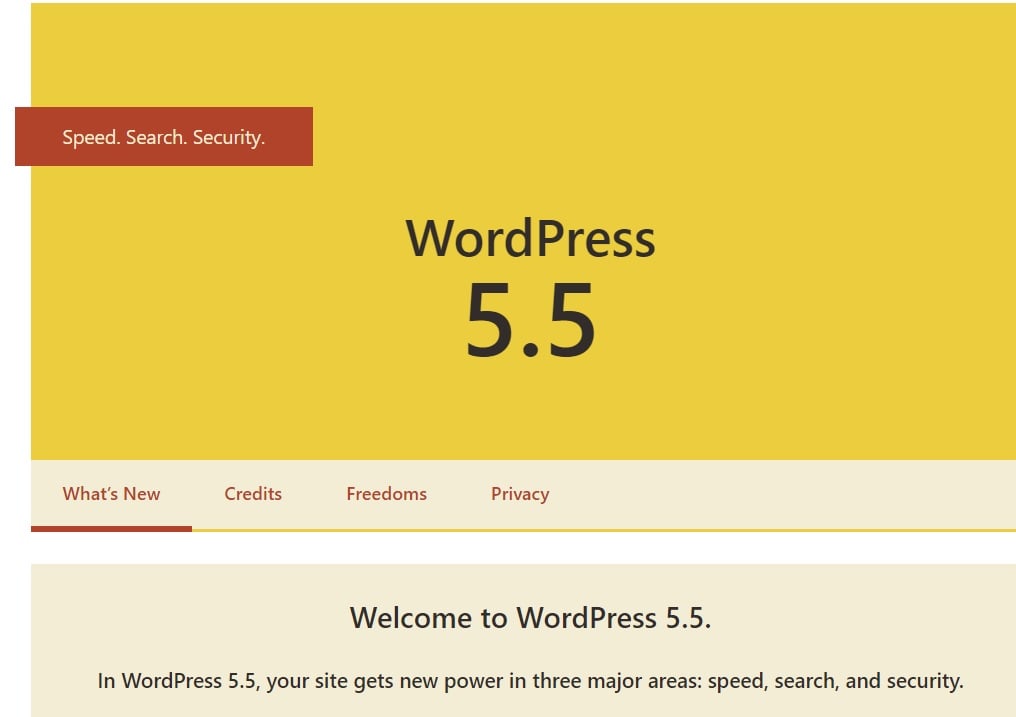
wordpress-5.5
The problem is that the at WP5.5, the jquery-migrate is not enabled by default, thus breaking some plugins and themes. The temporarly workaround is to install the jQuery Migrate Helper plugin for wordpress before it is properly fixed by WordPress. Make sure the cache is refreshed and also a Ctrl + F5 should force a refresh in the browser.
You will see some warnings in the WordPress Administration Site:
jQuery Migrate Helper — Warnings encountered
This page generated the following warnings:https://helloacm.com/wp-content/plugins/gd-star-rating/js/rating/rating-editors.js:8:45): jQuery.browser is deprecated
Please make sure you are using the latest version of all of your plugins, and your theme. If you are, you may want to ask the developers of the code mentioned in the warnings for an update.
The information displayed:
Right now you are using the Enable jQuery Migrate Helper plugin to enable support for old JavaScript code that uses deprecated functions in the jQuery JavaScript library. You will see warnings about these functions while using WordPress administration, but they will not be shown on the front-end of your site. To check if there are any warnings generated by your theme please look in the browser console.
If you get warnings, you should check the theme or plugin that generated them for an update. There will very likely be one you can install. When you have updated your plugins and themes, and there are no more warnings, please deactivate Enable jQuery Migrate Helper.
* A script, a file, or some other piece of code is deprecated when its developers are in the process of replacing it with more modern code or removing it entirely.
It is also a good advice to promote the WP version upgrade gradually, at several stages. For example, you can first test the new updates in a pre-production environment before fully upgrading the production website.
–EOF (The Ultimate Computing & Technology Blog) —
Recommend:SQLite Explan: Why the Most Popular Accounts Query is Slow compa
Steem Reputation Format Function in PHP
Dynamic Programming Algorithm to Compute the Max Dot Product of
7 Tips Freelancers Can Leverage Email Marketing
Best Blogging Advice for Marketing Your Product
5 Business Backgrounds for a Blogging Career
Things To Keep in Mind When Starting a Wedding Blog
Best Topics and Themes for Driving Traffic to Your Blog
Want to Start a Blog For Your Family Tree? Here’s How Anyone Can
Tips for Local Business Blogs
- Comment list
-
- Comment add