Does WIFI Extender Boost Wireless Signal? How to Fix Slow WIFI?
- Time:2020-09-09 14:04:20
- Class:Weblog
- Read:29
In my house, the wireless router is located downstairs, and the PC (HP Z800 is located in my office upstairs. Before I changed to Powerline, the WIFI signal was really weak – It can barely connect to internet (drops often).
A WiFi Extender (or Booster) can be easily plugged in on the wall power socket. It doesn’t need wired cable. However, as it starts to receive wireless signal, it provides a ethernet socket (RJ45) which you can connect to your destination/receiver using cable.

wif-extender-booster
Then, we need to set up the WiFi Extender using a browser (either on PC or mobile phone). Login to the IP address of the WIFI Extender. First step is to do the wireless scanning of nearby wireless networks.
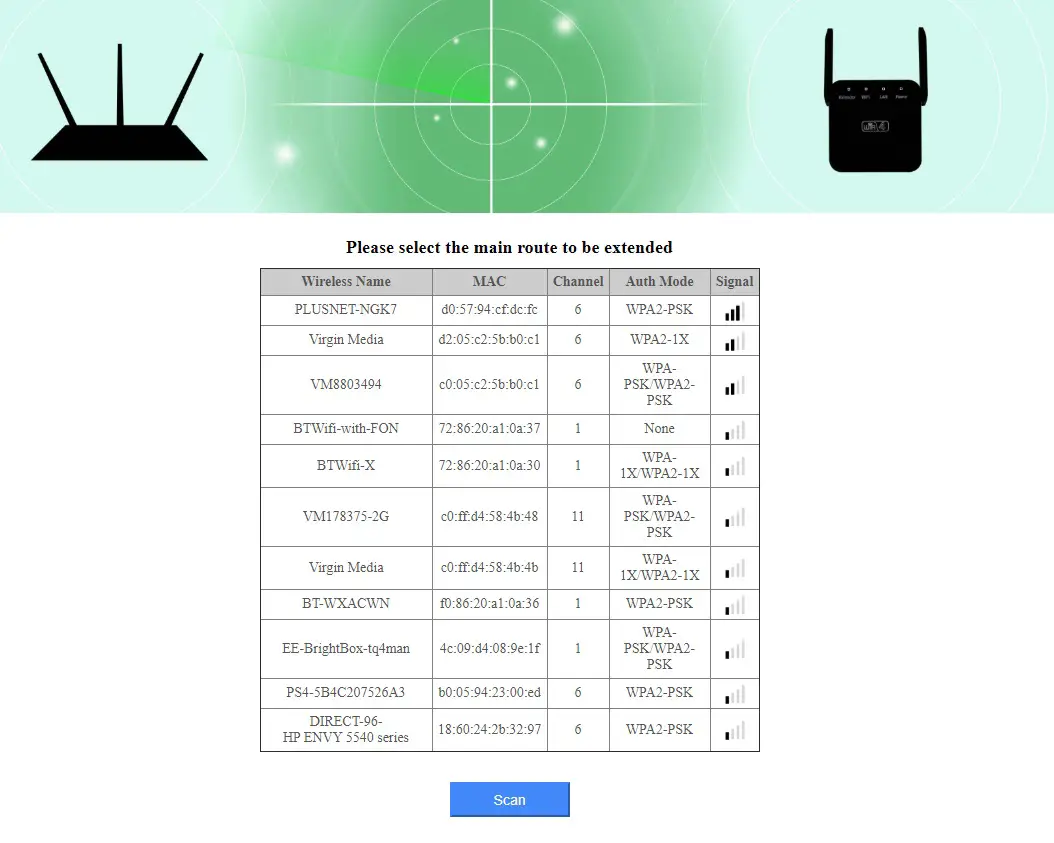
Scan Wireless Networks Nearby using Wifi extender
Then, the WIFI extender needs to connect to target WIFI network, receiving the signal, boost it, and forward it (also knwon as WIFI Repeater)
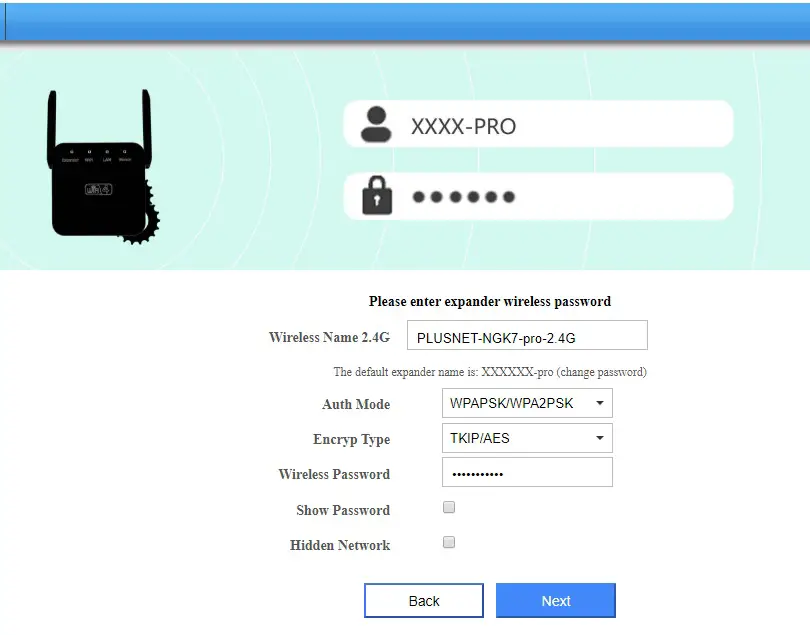
Select the Target WIFI to boost
Verify the connection details and then the WIFI Extender will start working.
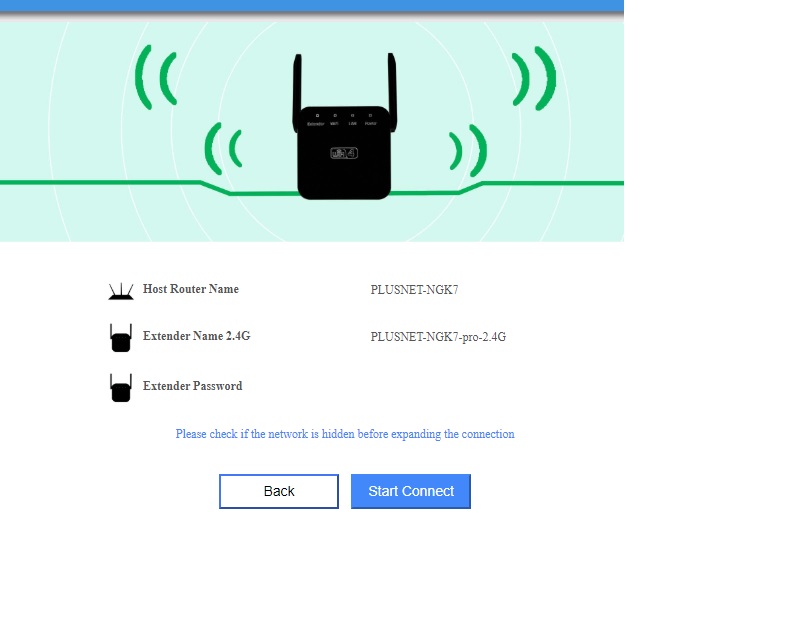
Setup WIFI Extender
Wifi extender works best when you put it in the middle between the wireless router and your PC. The WIFI signal will be boosted and enhanced. Previously, the signal was blocked as there is no direct Line-of-Sight. Now, a much higher level of WIFI signal is observed.
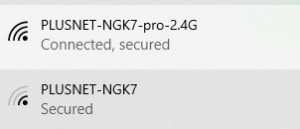
wifi-extender-signal
The final step is to connect to the WIFI Extender/Booster (wired or wireless) – which will be connecting to your wireless router seemlessly.
–EOF (The Ultimate Computing & Technology Blog) —
Recommend:How to Design a Browser History using Double-ended Queue (deque)
SteemJs: How Many Witnesses are Running on 23.1?
Illustrating the Blockchain via SteemJs – Blocks are Chain
DFS and BFS Algorithms to Find All the Lonely Nodes of a Binary
Three ways of Running a continuous NodeJS Application on Your Se
K Closest Points to Origin using Custom Sorting Algorithm in C++
Using Hash Set to Determine if a String is the Permutation of An
Recursive Algorithm to Get Proxy Votes on Steem Blockchain
Ways to spot SEO scam – Signs that tell you about scam SEO compa
5 Evergreen Content Marketing Ideas for Virtually Any Business
- Comment list
-
- Comment add